Application areas
- Stadiums
- Shopping malls
- Fitness clubs
- Transpartation
In the age of visual information, where there is an abundance of different content, it is becoming increasingly difficult to attract the attention and keep the interest of the audience. Video walls, consisting of several displays combined into a single array, allow you to broadcast large-scale images and videos that are not available on regular screens. However, monitoring the content on such a device can be a challenge. The solution is special video wall management software that allows you to easily control what is displayed on the screens.
Where is it applicable?
Video wall management software can be integrated into a wide range of applications:
- Situation centers and control rooms. Monitoring multiple sources of information in real time (e.g. video streams from CCTV cameras, news, weather reports), visualizing complex data (maps, graphs, diagrams), coordinating the actions of various services.
- Conference halls and meeting rooms. Displaying presentations and other materials, holding video conferences, collaborating on projects.
- Shopping malls and stores. Advertising products and services, broadcasting promotions and sales, navigation through the shopping center.
- Sports arenas and stadiums. Broadcasting games, displaying statistics, displaying advertisements.
- Transport hubs. Transport schedules, news and weather forecasts, advertising.
- Educational institutions. Displaying educational materials, holding interactive classes, visualizing complex concepts.
- Exhibitions and other events. Displaying information about an event, broadcasting video streams, attracting the attention of visitors.
- Government agencies. Informing citizens, broadcasting public events, providing government services.
Management methods
- Video wall management software is the most popular and versatile method. It is designed to create, schedule and broadcast content, as well as monitor the status and troubleshoot the system. The program has a wide range of functions: distributing content across video wall zones, setting display parameters, scheduling content playback.
- The remote control is a simple and convenient solution for basic functions such as switching on/off, selecting a signal source, and adjusting the volume. It is not suitable for complex tasks such as creating and scheduling content.
- Touch screen - usually has an intuitive interface. Allows you to control content in real time. May be more expensive than a remote control.
- Voice control is an innovative way. It frees the user's hands and allows the video wall to be controlled from anywhere in the room. It can be difficult to implement and requires special equipment.
- API (Application Programming Interface) - allows you to integrate the video wall with other systems. Provides maximum control flexibility.
Creating Video Walls with the SmartPlayer Platform
The SmartPlayer platform is a universal solution for creating and managing video walls with any number of panels. Two options are available: SyncPlay and DP Loopout/Daisy Chain, video wall controllers or video cards with multiple video outputs.
SyncPlay
SyncPlay is a feature for broadcasting video to all displays simultaneously, each with its own schedule. It works like this:
- Create a schedule - choose which video will be broadcast on each video wall display and at what time.
- Make sure all panels are connected to the same local network.
- Enable SyncPlay option at your personal account for group of screens
DP Loopout/Daisy Chain, Video Wall Controllers or Video Cards with Multiple Video Outputs
DP Loopout/Daisy Chain is a technology that allows you to connect multiple displays to a single video source without splitters or additional video cards.
How it works:
The SmartPlayer solution suite allows you to work with an array of any complexity. And it provides unlimited opportunities for those who have decided to scale their business. A simple and intuitive interface, convenient content management, synchronization capabilities, and control over multiple video walls make the product an ideal choice for a step into a successful future.
How it works:
- Connect the first display to the DisplayPort output of your computer or video card.
- Use a DisplayPort cable to connect the DisplayPort output of the first display to the input of the second.
- Continue the chain to connect the remaining displays.
The SmartPlayer solution suite allows you to work with an array of any complexity. And it provides unlimited opportunities for those who have decided to scale their business. A simple and intuitive interface, convenient content management, synchronization capabilities, and control over multiple video walls make the product an ideal choice for a step into a successful future.