FAQ
- Is it possible to install the Smartplayer server part inside the organization's network?Yes, we have such an option.
- What platforms can Smartplayer server be installed on?Native on Linux. You can also use Docker or VMWare ESXi.
- Is there a trial period provided to get acquainted with the functionality of the system?Yes, you can register a demo account for 14 days via the link. If you need extended testing or a test server in a local network, please contact us by email sales@smartplayer.org
- Where can I go for technical support for the SmartPlayer product?Use our ticket system at this link
- Does the client application work if there is no Internet connection?Absolutely. All SmartPlayer client applications save all content, schedules, broadcasts, statistics, etc. to internal memory. A network connection is only needed to update content and upload statistics. Although these actions can also be performed using a USB flash drive, in case there is no Internet at the installation site.
- Do you support background music?Supported. Including using professional displays. Those. you can output video content and background music from one device.
- What types of content does SmartPlayer support?In general: images (JPG, PNG), video (MP4) frame rate 25, h264 codec, HTML5 content (sites and offline widgets), background music (MP3), streaming video (RTP). In the case of Windows/Linux/Android clients, the application supports all video formats for which there are codecs in the system. If you need a specific file format, you can write to us and we will check the functionality and performance of the system with this content. You can read more about supported formats and conversion in the Content section
- Where can I get links to client applications?In the Distributions tab in your Personal Account. You can read more about the Distributions tab in the Distributions wiki page. If you did not find the distribution you need, contact your manager in SmartPlayer or write to tech@smartplayer.org
- How to find out the system version?The client application version for a specific device can be viewed on the Devices tab by selecting a specific device and clicking on the information item in the control panel. The Smart Manager version (control system). Can be viewed in the Settings section at the bottom of the page.
- How do I exit kiosk mode on my device?In the devices tab. Select the desired device (Windows or Android). Click on the "Settings" item. Then switch the "Kiosk mode" setting to the "Off" position. Also, for each version, there is a magic combination to disable the mode directly from the device.
- Can I control the TV connected to the player via HDMI CEC, turn it on, turn it off, adjust the volume and other common functions?At the moment no, but it is possible for some device models via RS232 protocol.
- Is it possible to turn on the device remotely over the network?It is possible, but there are limitations: Turning on the device over the network - turning on the device from the off state using the WakeOnLan network technology
- Your software doesn't have the functionality I need?Some software modules are not available by default and are enabled upon request, write to us at sales@smartplayer.org and we will advise you on the functionality. If the functionality is really missing, then we can discuss a specific modification for you. Most of the functionality in our platform is implemented as a result of requests from our clients and partners