In the 21st century, it is increasingly difficult to attract the attention of the audience. Traditional advertising formats such as billboards and banners are no longer as effective as they used to be. They are being replaced by Digital Signage - dynamic interactive digital advertising that can not only broadcast information, but also engage and entertain. And the heart of this revolution is Digital Signage players, turning ordinary screens into powerful advertising tools.
What Digital Signage Players Can Do
Compact multifunctional devices are capable of:
- Playing various content formats: video, images, text, animation.
- Connecting to the network to download visuals, update information and remote control.
- Combining with touch screens to create interactive content.
- Providing high image quality even in the most difficult conditions.
- Integrating with control systems to automate advertising broadcasts.
- Automatically restoring operation if there was a power failure.
- Resuming the display from the point where it was turned off.
- Adjusting the volume of video clips depending on the time of day.
Application areas
Digital players are used:
- In retail: to display products, conduct promotions, inform about discounts.
- In transport: to display schedules, routes, news, advertisements.
- In the educational sphere: to broadcast lectures, presentations, training materials.
- In healthcare: to inform patients, demonstrate medical videos, advertise services.
- In the public sector: to inform citizens, broadcast social videos, conduct surveys.
How to use
Digital Signage media players are powerful tools, but to use them effectively, you need to think through your strategy carefully. The main stages of work:
Using SmartPlayer software, you do not have to buy a separate device. For more information, call us!
- Choosing a player. Define your goals and objectives. Match your budget with the functionality - do not overpay for features you do not need.
- Choose the player type - network or standalone. Consider the technical specifications.
- Creating a visual. Develop a content plan. Determine what type of advertising will be broadcast (video, images, text) and how often. Create or order content. Use professional programs from SmartPlayer. Make sure that the content corresponds to the formats supported by the player.
- Installation and configuration. Connect Digital Signage to the network. Upload the desired material to the device. Configure the player parameters - resolution, brightness, contrast. Check the system's operability.
- Management and monitoring. Use software from SmartPlayer. Schedule broadcasts. Track viewing statistics. Update information.
- Additional tips. Use the interactive capabilities of players. Conduct A/B testing of content. Analyze the results and optimize advertising campaigns.
Using SmartPlayer software, you do not have to buy a separate device. For more information, call us!