Content Management on Screens for Educational Institutions
Create a modern, innovative space that inspires students, simplifies daily tasks, and makes the learning process truly engaging.
Cut out paper material – save time and money with digital technology
Promote extracurricular activities: clubs, sports sections, and cultural events.
Notify students and staff about schedule changes, urgent announcements, and events



Everything an Educational Institution Needs
Teacher’s Screen


-

Any screen can be an interactive whiteboard
Login on any screen to access textbooks and teaching materials, with a secure browser. -

Kiosk Mode
A fully protected environment that blocks third-party applications and restricts access to unwanted resources. -

Various Content Sources
Teacher’s personal folder on the server, external storage, secure browser, or external sources (HDMI, DP).
Navigation


-

Route Planning
Routes to classrooms with key points and floor transitions displayed. -
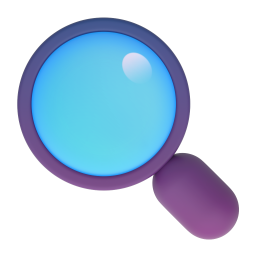
Search
Search by classroom or instructor. -
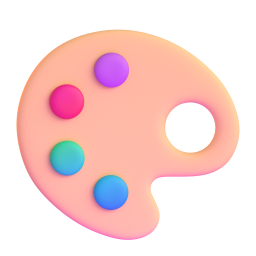
Built-in Editor
Ability to independently edit interactive maps and routes through the built-in editor.
Schedule
-

Interactive Schedule
Displayed by days of the week and class groups. -

Database Integration
All data is automatically pulled from the educational institution's system or configured in the SmartPlayer personal account. -
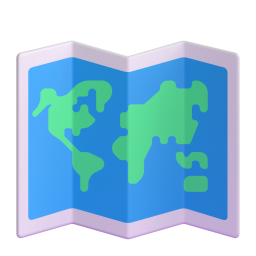
Navigation Integration
Clicking on the icon next to a class shows the route to the classroom.
Information Display


-

Various Content Types
Videos, images, documents. -
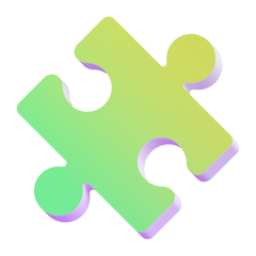
Pre-made Widgets
More than 50 ready-to-use widgets, such as time and date, weather, and more. -
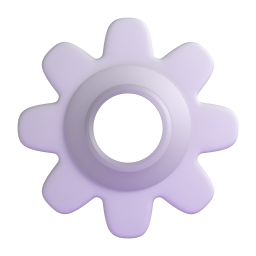
Integrations
Integration with internal resources.
SmartPlayer Platform Capabilities
-
 Easy and FastPre-made templates, widgets, and integrations with external systems allow for quick and easy content creation.
Easy and FastPre-made templates, widgets, and integrations with external systems allow for quick and easy content creation. -
 Suitable for AllSmartPlayer solutions are designed for institutions of any size, from small schools to large universities.
Suitable for AllSmartPlayer solutions are designed for institutions of any size, from small schools to large universities. -
 Simple ManagementThe SmartPlayer platform is intuitive – any staff member can operate it without special training or technical knowledge.
Simple ManagementThe SmartPlayer platform is intuitive – any staff member can operate it without special training or technical knowledge. -
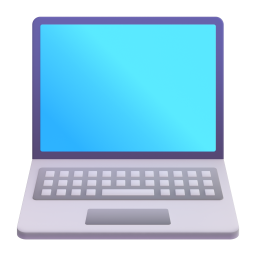 Centralized ManagementControl content on all screens within your institution or across an entire network from a single SmartPlayer personal account.
Centralized ManagementControl content on all screens within your institution or across an entire network from a single SmartPlayer personal account.
A Wide Range of Widgets for Educational Institutions
Trusted by Market Leaders
Corporate Clients
400
Digital Surfaces connected to SmartPlayer
50 000+
Marketplaces
1500
SmartPlayer is Compatible with 95% Operating Systems
Your content will automatically play according to the schedule, wherever your screens are located
03
Launch and Play
Upload content in our editor, use templates, and manage everything remotely from any browser, on any device
02
Personal Account
We’ll contact you, answer your questions, and help you find the right solution
01
Leave a Request
 Home
Home